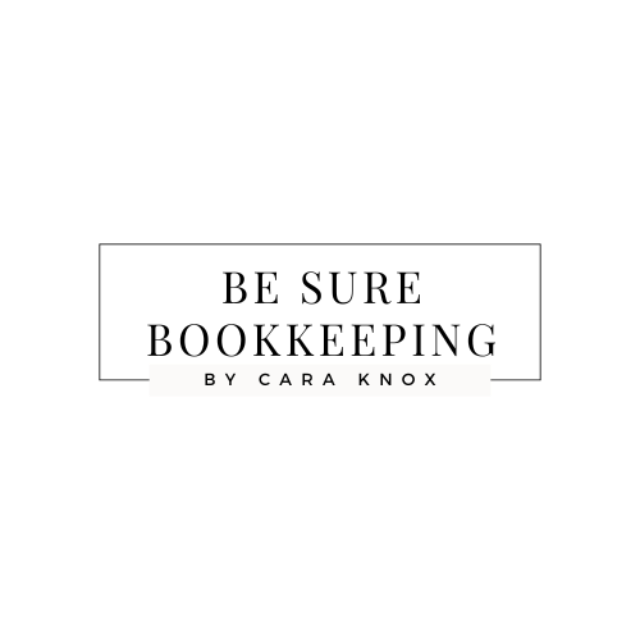Make sense of your reports.
Income Statement (Profit & Loss) - how much you made, spent on operations, and profited
Shows the income the business made within the period, the costs the business spent to make that income, and the net - which is the profit (if income exceeds expenses), or loss (if expenses exceeds income).
Types of accounts on this report: Revenue (also known as sales or income) and Expense
The period is typically the prior month
We like to display this with each month of the year, and a YTD (year to date) column
Questions to ask yourself as you read through this report:
As you look at income:
● What were my highest income earners?
● How did earning that revenue feel? Examples: good, daunting, etc
● What made a surprising amount of revenue in proportion to the effort or attention you gave it? Should you focus more effort here?
● What can you do to increase your sales or your capacity to sell and deliver more?
As you look at expenses:
● What were your highest expenses?
● Were any of these one time expenses you will benefit from over a period of time?
● Are you using all of the expenses you're paying for? If not, should you cancel? Or, should you begin to utilize them more to reap the full benefit?
Balance Sheet - how much you own, owe, and have a stake in
Shows the balances of assets (what the company owns), the balances of liabilities (what the company owes) and the net - which is the equity, essentially the stake an owner has in the business.
A positive equity indicates the owner has contributed more towards the business than they have taken out, as a simplified explanation. Equity can also be thought of as the net worth of the business.
The balances are as of the last day of the prior month.
Types of accounts on this report: Assets, Liabilities, and Equity
Examples of Assets:
● Bank Accounts
● Fixed Assets - assets that can be used over a period of time that is longer than a year. Examples: equipment, furniture, vehicles, buildings, etc
● Funds in Transit - money from payment processors that haven’t hit the bank yet
● Undeposited Funds - checks received from customers that have not been deposited in the bank yet
● Accounts Receivable - money invoiced to customers that have not yet been paid
Examples of Liabilities:
● Credit Cards
● Loans the business owes (the principal balance as of the date of the report)
● Payroll Liabilities - taxes or paychecks that have not yet been paid, oftentimes these clear within a few days of the following month
What makes up the Equity section:
● Current year earnings - the current running profit/loss of the business - the owner will have a stake of the business profit
● Owner’s Draw/Distribution - money the owner has taken out of the business personally, this lowers the equity, as they have moved it out of the business
● Owner’s Investment/Contribution - money the owner has put in to the business personally, this increases the equity
● Retained Earnings - A rolling balance of the above items, this amount is past year totals of the combined amount of what a business earned in profits, plus the amount an owner contributed, less the amount the owner distributed. It can be considered the net total of the owner’s stake in the business from prior periods
Note: total equity should be positive. Negative equity indicates that the owner took out more than they put in to the business. This can happen when the business takes a loan and the owners distribute it personally. When the business is an S Corporation, this can create a taxable capital gain.
Cash Summary - what happened to your cash
This report combines the Income Statement and Balance Sheet to give a full picture of what happened to cash each month.
As you know, you can make a profit in your business and yet still have little to no change in your bank balance. This report will explain why!
Cash can be used to pay down debt, or to pay yourself as an owner. Cash can also be held on to as you incur more debt. This report brings this altogether for you.
At first glance it can be confusing, so below is how we recommend you think of it.
Here are the groups you’ll see in this statement and what they mean:
1. Total Income - where your money came from
2. Total Expenses - where your money went
3. Surplus / (Deficit) - the difference of the above - this line equals the amount of profit or loss you saw in the period and ties to the Net Income on your Income Statement.
4. Other Cash Activity - this can mostly be considered the change in debt
A positive indicates an increase in cash by incurring debt
A negative is a decrease in cash by reducing the debt owed - in my opinion this is a yay!
5. Changes in Equity
A positive indicates an increase in cash, ex: owners contribution
A negative indicates a decrease of cash, ex: owners draw
6. Net Cash Flows - the total change in your cash and cash equivalent balances
A positive indicates the total of cash and cash equivalent balances decreased
A negative indicates the total of cash and cash equivalent balances increase
You will notice a column on the right that says % of income. This compares each line item as a percentage of income. Here is how we think about this and how it can help you see the data in a meaningful way also:
Income will total 100% - this is showing how income was earned, and you’ll be able to easily see your highest income earners if your income is shown by product/service.
The remaining categories (expenses, change in debt, change in equity, and change in cash) also total the 100% - this is how the income was spent.
It essentially shows:
● You made $X
● You spent X% of that on expenses
● You spent X% of that paying down debt
● You spent X% paying yourself
● And X% is your change in the balance of cash
Thinking about the % of income number and what it is telling you:
● Expenses as a % of income - how much of your income did you spend just to operate the business this month?
A positive % indicates expenses were paid
● Change in Debt as a % of income - how much of your income went towards paying off debt?
A negative % indicates debt was paid down - flip the sign to add up the percentages and equal 100% of income
● Change in Equity as a % of income - how much of your income went to paying yourself a draw?
A negative % indicates distributions were paid in excess of contributions - flip the sign to add up the percentages and equal 100% of income
● Change in Cash as a % of income - how much did your cash balance change in proportion to your income?
A negative % indicates the cash and cash equivalents balances decreased compared to prior months
Account Transactions - an index of each transaction
Use this report to see the individual items that make up any of the categories above. This is where you will find detailed information on subscriptions and softwares, etc.
If you have questions on a category from the Income Statement, Balance Sheet, or Cash Summary, do a ctrl f to search the exact name of the account and you will find the details of which transactions were posted to these accounts. If you find any errors or wish to see things differently, please contact us and we will change it or explain it.